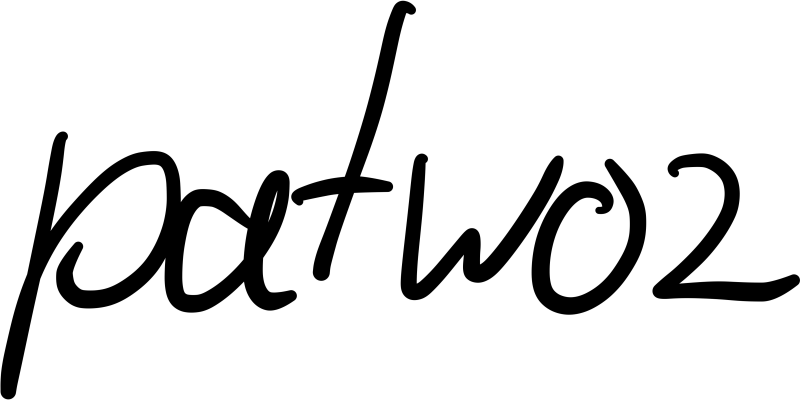zig: use a c library from a dependency
The zig community is large, but the number of native zig libraries is still growing. However, you can easily import any C library into your zig project.
Step 1: Fetch and Install the C Library
First install the c library, we will use cJSON as an example.
zig fetch --save=cjson https://github.com/DaveGamble/cJSON/archive/refs/heads/master.zipStep 2: Modify build.zig to Include the C Library
Now we need to adjust build.zig to import the library to our executable:
// ...
const cjsonDep = b.dependency("cjson", .{});
exe.addIncludePath(cjsonDep.path(""));
exe.linkLibC();
exe.addCSourceFiles(.{
.root = .{
.dependency = .{
.dependency = cjsonDep,
.sub_path = "",
},
},
.files = &[_][]const u8{
"cJSON.c",
},
});
// ...Step 3: Use the C Library in Your zig Application
Now, you can access the public API of cJSON in your zig application.
const c = @cImport({
@cInclude("cJSON.h");
});
const value = c.cJSON_Parse(
"{ \"name\": \"Patrick\" }",
);
defer std.c.free(value);
const name = c.cJSON_GetObjectItemCaseSensitive(
value,
"name",
);
defer std.c.free(name);
if (c.cJSON_IsString(name) == 1) {
const str: [:0]u8 = std.mem.span(name.*.valuestring);
std.debug.print(
"name = {s}, len = {d}\n",
.{
str,
str.len,
},
);
}Output:
> zig build run
name = Patrick, len = 7With this approach, you can easily extend your Zig applications using the vast ecosystem of C libraries, like cJSON. This flexibility allows you to bridge the gap between Zig and C seamlessly.